Get Started
If you don’t have an account yet, then click the button below to get started.
Watch the Account Setup Video
or scroll to the bottom for a written step-by-step
Get up to speed fast!
Take a Video Tour of GoToLinks
Step-by-Step
Account Setup
Step 1
Create Your Account
- From a computer (not a phone): Go to admin.gotolinks.com/signup
- Enter your email.
- Choose a username: the username will be used for your link in bio link: gotolinks.com/username
- Enter all the fields and click Create My Account.
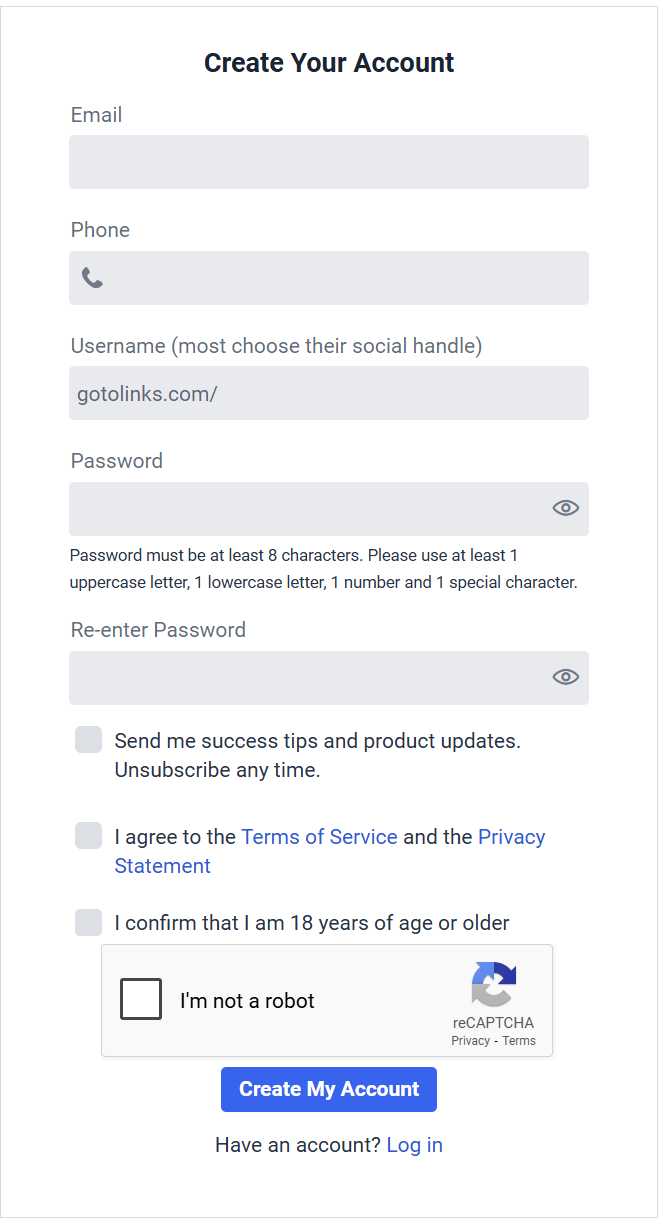
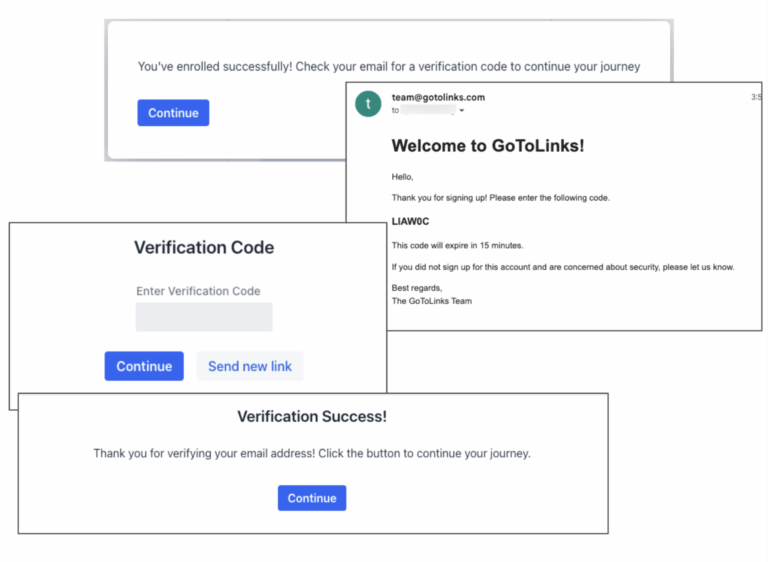
Step 2
Verify
- Click Continue and check your email for your verification code.
- Enter the Verification Code and click Continue.
- On the verification success screen, click the Continue button.
Step 3
Prerequisites
- GoToLinks works with Professional Instagram accounts – meaning Creator or Business accounts. It’s easy to upgrade your Instagram to a Professional account if it’s not already. You can learn more about that here.
- For TikTok any account type works with GoToLinks.
On the Prerequisites page, click the Continue Signup button.
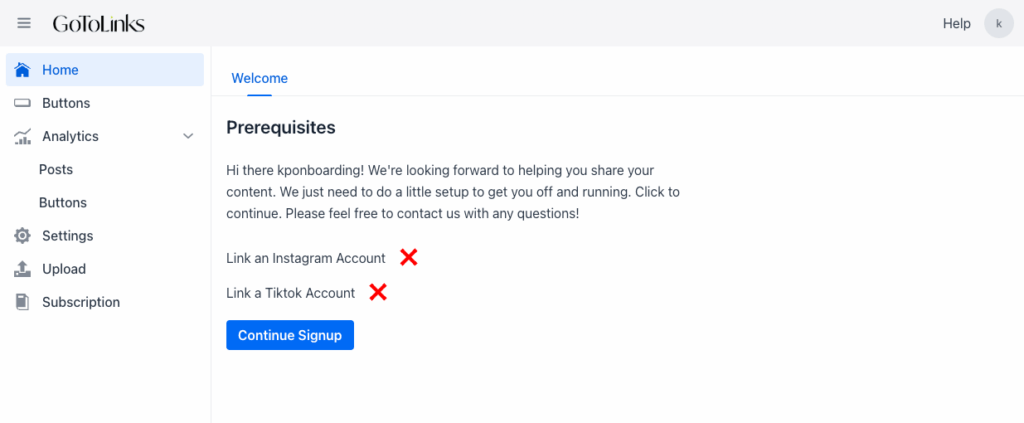
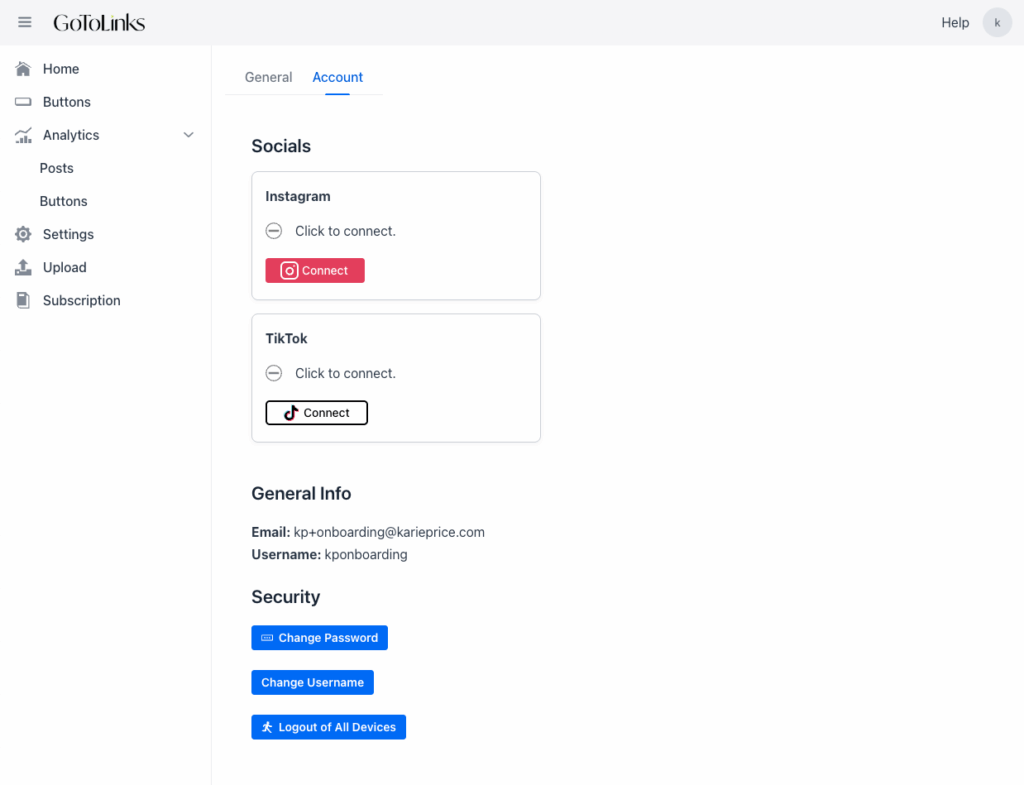
Step 4
Connecting Your Socials
- Navigate to the main menu (make sure you are on a computer not a phone for this part)
- Select “Settings → Account (tab) → Click to Connect”
- Click one of the Connect buttons and follow the platform’s screens for connecting your social media account with GoToLinks. Note: We do not have access to the login credentials for your social media account.
- Your last 90 posts will automatically start importing! (It will take a few minutes.)
Step 5
How to Subscribe
You can do this now or some time during your free trial
To ensure uninterrupted access to your GoToLinks account, select a subscription that goes into effect at the end of your 14 day free trial. You will not be billed until the end of your free trial period.
- From the menu, select Subscription.
- Select the plan that works best for you and click Continue to Payment. Then follow the online prompts from our payment processor Paddle.
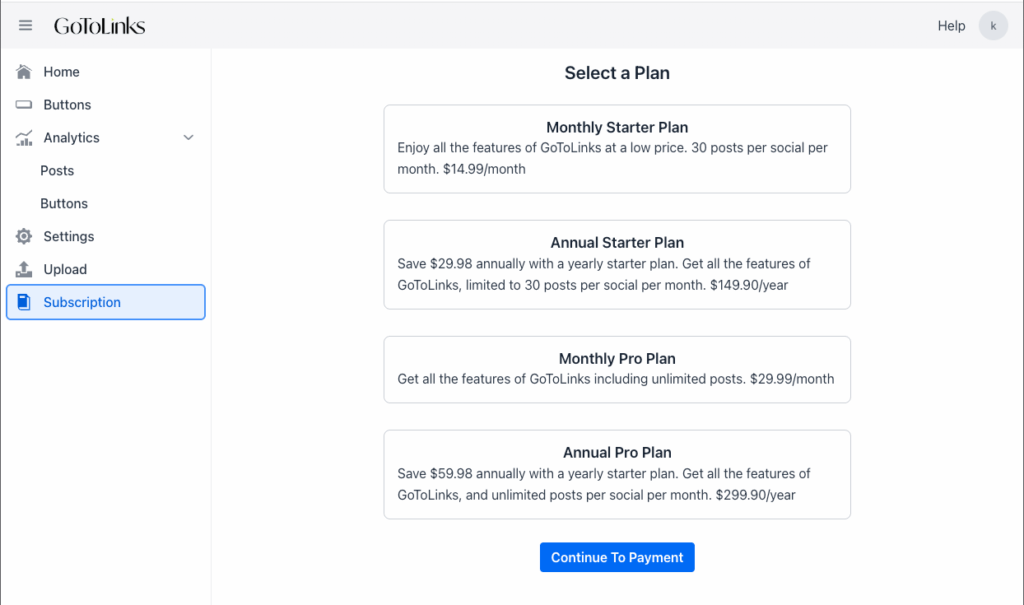
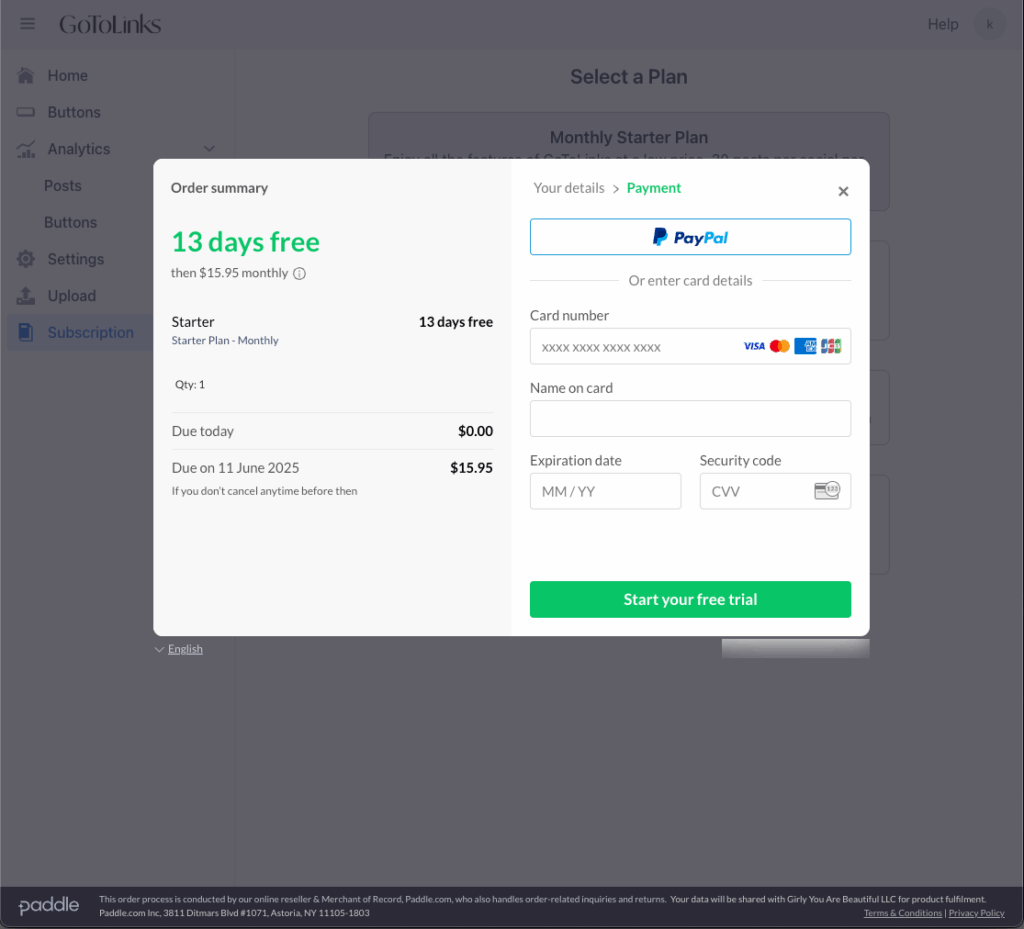
Step 6
Payment Information
- Fill out Email, Country, and Zip/Postcode (Click continue)
- Fill in Payment Information.
- Click the “Start your free trial” button.